Sudo-komennon avulla voit ajaa ohjelmia toisen käyttäjän suojausoikeuksilla (oletusarvoisesti pääkäyttäjänä). Se pyytää sinua antamaan henkilökohtaisen salasanasi ja vahvistaa pyyntösi suorittaa komennon tarkistamalla sudoers-nimisen tiedoston, jonka järjestelmänvalvoja määrittää.
Yleisin komento jolla päästään pääkäyttäjäksi ja samalla root kotikansioon on sudo -i
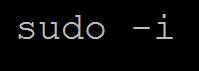
Sudo valinnat:
usage: sudo -h | -K | -k | -V
usage: sudo -v [-AknS] [-g group] [-h host] [-p prompt] [-u user]
usage: sudo -l [-AknS] [-g group] [-h host] [-p prompt] [-U user] [-u user]
[command]
usage: sudo [-AbEHknPS] [-r role] [-t type] [-C num] [-g group] [-h host] [-p
prompt] [-T timeout] [-u user] [VAR=value] [-i|-s] []
usage: sudo -e [-AknS] [-r role] [-t type] [-C num] [-g group] [-h host] [-p
prompt] [-T timeout] [-u user] file …
Options:
-A, –askpass use a helper program for password prompting
-b, –background run command in the background
-C, –close-from=num close all file descriptors >= num
-E, –preserve-env preserve user environment when running command
–preserve-env=list preserve specific environment variables
-e, –edit edit files instead of running a command
-g, –group=group run command as the specified group name or ID
-H, –set-home set HOME variable to target user’s home dir
-h, –help display help message and exit
-h, –host=host run command on host (if supported by plugin)
-i, –login run login shell as the target user; a command
may also be specified
-K, –remove-timestamp remove timestamp file completely
-k, –reset-timestamp invalidate timestamp file
-l, –list list user’s privileges or check a specific
command; use twice for longer format
-n, –non-interactive non-interactive mode, no prompts are used
-P, –preserve-groups preserve group vector instead of setting to
target’s
-p, –prompt=prompt use the specified password prompt
-r, –role=role create SELinux security context with specified
role
-S, –stdin read password from standard input
-s, –shell run shell as the target user; a command may
also be specified
-t, –type=type create SELinux security context with specified
type
-T, –command-timeout=timeout terminate command after the specified time limit
-U, –other-user=user in list mode, display privileges for user
-u, –user=user run command (or edit file) as specified user
name or ID
-V, –version display version information and exit
-v, –validate update user’s timestamp without running a
command
— stop processing command line arguments